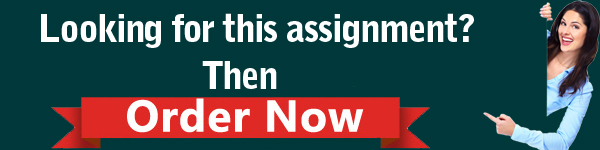Subject Code and Title: PRO100 Information Systems Project Management
Assessment: Consultative Report
Individual/Group : Individual/Group
Length : 2000/3000 words (+/- 10%)
Weighting : 40%
Learning Outcomes: The Subject Learning Outcomes demonstrated by successful completion of the task below include:
b) Differentiate between PM methodologies and discuss relevance for Information Systems (IS)
c) Apply PM concepts to IS projects within various organisations
PRO100 Information Systems Project Management Assessment 2 – Torrens University Australia.

Task Summary:
In Assessment 1, you developed a business case and project charter for a real-world scenario project.In this assessment, you will progress the real-world scenario project from Assessment 1 and develop a project schedule for that project. You are required to answer questions related to project schedule management, cost management, resource management, risk management, communication management and stakeholder management.
Context:
In response to the case study provided, write a consultative report focusing on the various processes in project knowledge areas, including the management of project schedule, cost, resources, risk, communication and stakeholders.
This assessment requires you to apply various tools and techniques you have learned in managing project schedule, cost,resources, risk, communication and stakeholders to a real-life case scenario.
Assuming the role of the project manager, you will progress the real-world scenario project from Assessment 1. You will be asked to go through a number of processes in the project knowledge areas and generate outputs including subsidiary plans of a project management plan for those processes.
This assessment provides you with an opportunity to view the various processes in managing a project and develop an appreciation of schedule-cost-scope-risk trade-off and the importance of communication in managing stakeholders.
PRO100 Information Systems Project Management Assessment 2 – Torrens University Australia.

Instructions:
Please read the PRO100_Real-World-Scenario-Project. You are required to complete the following tasks for this assessment.
Task 1 (15 marks) – Produce Project Schedule and Cost Management Plans
• Refer PRO 100_Real-World-Scenario-Project for detailed task instructions.
Task 2 (10 marks) – Produce a Project Resource Management Plan
• Refer PRO100_Real-World-Scenario-Project for detailed task instructions.
Task 3 (20 marks) – Produce a Project Risk Management Plan
• Refer PRO100_Real-World-Scenario-Project for detailed task instructions.
Task 4 (15 marks) – Produce a Project Stakeholder Management Plan
• Refer PRO100_Real-World-Scenario-Project for detailed task instructions.
Task 5 (20 marks) – Produce a Project Communication Plan
• Refer PRO100_Real-World-Scenario-Project for detailed task instructions.
Referencing:
There are requirements for referencing the consultative report using APA referencing style. Please see more information on referencing here:
a. It is expected that you reference any source used.
b. You are strongly advised to read the rubric which is an evaluation guide with criteria for grading the assessment. This rubric will give you a clear picture of what a successful report look like.
Assessment Criteria:
Your answers will be assessed against the following criteria:
• A report that focuses on the various processes in the project knowledge areas and demonstrates application of various tools and techniques in the management of project schedule, cost, resources, risk, communication and stakeholders for the real-world scenario project provided.
• Use of Academic Conventions in APA Referencing style.
PRO100 Information Systems Project Management Assessment 2 – Torrens University Australia.

Submission Instructions:
Please submit ONE Microsoft Word document (.doc or .docx) for the Consultative Report and any project files as required in Tasks 1-5 via the Assessment 2 section found in the main navigation menu of the subject’s Blackboard site. The Learning Facilitator will provide feedback via the Grade Centre in the LMS portal. Feedback can be viewed in My Grades.