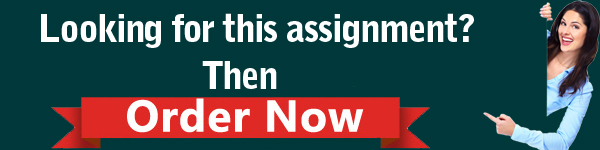Part A: Design the proposed network topology
Scenario:The ‘Aim Higher Institute’ (AHI) is a higher education provider which is in the heart of the city. The existing network backbone in the 6-storey building was designed and implemented in the late 1990 s.The networking technology at that time was mainly based on coaxial cables with 2 end connectors on its topology. When there were issues on the existing network in the past, several different IT contractors have been employed to implement a ‘quick fix’ on the network. As a result, the network topology they have at present is running with a combination of old and semi-old networking technology.
CSE2NFX Network Engineering Fundamentals Assignment-La Trobe University Australia.
This year there has been an increase in student numbers at AHI in comparison with previous years.Due to the increased number of network users on the old backbone cable, there is a noticeable delay during network transactions like browsing the web or transferring files across the network.
Figure 1 shown below illustrates the current network setup at AHI.

In the setup above (Figure 1);
- The network media is composed of 10 Base-2 coaxial cable with BNC connectors, T- connectors and End connectors together with Cat 3 UTP cable and RJ 45 connectors.
- A coaxial cable connects all the computers on the 6th floor.
- The 4th floor and the 6th floor are connected to the hub located on the 5th floor using coaxial cables.
- Similarly, the 1st and the 3rd floors are connected to the hub located on the 2nd floor using coaxial cables.
- PCs on the 5th floor and 2nd floor are connected to the hub using Cat3 cables and RJ45 connectors, whereas PCs on other floors are connected to the coaxial cable using BNC and T-connectors.
CSE2NFX Network Engineering Fundamentals Assignment-La Trobe University Australia.
Figure 2 shows a special type of hub that AHI has been using on the 2nd and 5th floors that connect coaxial and cat 3 cables. Please note that this is only to illustrate the type of device that they use.

Requirement
You have been appointed to redesign an appropriate Local Area Network (LAN) for AHI. The design should ideally be such that all the staff from one level can communicate with all other staff within the office with good speeds. The managing director of AHI also expects users to experience
fast download speeds when browsing the internet. To avoid a slow and sluggish network, the managing director of AHI has asked you to propose a LAN design to fulfil the above requirements
Table 1 shows the host and networking requirements for each of the floors.

Note
1.This design needs only one router and the managing director has already purchased a Cisco router, model number 2811. So when attempting Task 1 (below), you are NOT required to suggest the router model.
2.Your focus should be on improving the LAN performance.
You need to perform the following task.
Task 1: Produce a performance analysis document
Based on the above information, you are required to produce a performance analysis document,including the following.
a) Examine the existing local area network topology (as shown in Figure 1) and perform an analysis on why the current network performance is slow.
b) Your recommendations for improving LAN performance.
Note
In your recommendations, you need to focus on topology, LAN devices, cables, etc.
c) Recommended network components as part of improving the LAN performance. Provide a list of network components, network component specifications, quantity, location and compliance IEEE standards of the selected networking components.
You can use Table 2, shown below, as a template to list the components of your topology. The first two rows are examples. Starting from the third row, you will have to provide an answer for the Cisco 2811 router and your chosen network components.


Note
Add all the written answers in a Word file named xxx_cse 2 nfx _assessment 3. docx (where xxx is your student number). Mention the task number in the Word file.
Part B: Implement IP routing in a simulated environment
Scenario:Digital Marketing (DM) is an enterprise marketing firm with its main office in Sydney. As a part of their expansion, DM is planning to open a new branch office in Canberra. The managing director of DM has decided to use IPv4 class B network address 138.10.0.0/16 for both offices.
Before moving to the actual design and implementation phase, the managing director provided you with a simulated design of the proposed network (as shown in Figure 3), which will assist you in understanding the entire network topology.

Note
1.Figure 3 does not show all end devices and LAN switches.
2.You need to use Cisco Packet Tracer software to configure the routers. Therefore, for simulation purposes, consider that all the routers are Cisco 2811 series.
3.Only the devices shown in Figure 3 are to be used throughout this assessment.
4.Add all the screenshots and written answers in a Word file named xxx_cse 2 nfx_assessment 3. docx (where xxx is your student number). Mention the task number in the Word file.
Table 3 shows the number of host addresses for both branches’ LANs and the WAN.

You have been hired as a network engineer to effectively design the IP addressing scheme for each LAN and WAN link by minimum address wastage. Each LAN has a different number of host requirements, so, in this scenario, the FLSM method is not a good idea. You need to apply the VLSM
method and perform the following task.
Task 1: Design the IP addressing scheme
This is a critical planning step. To support your planning, two table templates (Table 4 and Table 5)are given below.
a) Fill Table 4 with the planned IP addressing scheme (in dotted decimal notation) for each LAN by using the VLSM method.


b) Fill Table 5 with the planned IP addressing scheme (in dotted decimal notation) for the WAN link by using the VLSM method.
Task 2: Build the topology
After designing the IP addressing scheme, you need to create the network diagram shown in Figure 3 using the Cisco Packet Tracer. Use suitable cable types when cabling the devices (for example, Ethernet or serial). Label the devices as depicted in Figure 3.
a) Save the Cisco Packet Tracer file as xxx_cse2nfx_assessment3.pkt (where xxx is your student number).
b) Include a screenshot of your topology as evidence of the completion of this task.
Note
No configuration is required in Task 2; only a network diagram with relevant devices and cables.
Task 3: IP address assignment
Fill Table 6 with the appropriate IP addresses, sub net masks and gateways, as per the IP addressing scheme from Task 1. Once you complete Tables 6 and 7, it will be easy for you to configure the Ethernet and serial interfaces in Task 4.

CSE2NFX Network Engineering Fundamentals Assignment-La Trobe University Australia.
Fill Table 7 with your planned IP addresses for the WAN1 link.

Task 4: Configure the Ethernet and serial interfaces
a) Configure Ethernet interfaces of all the end devices (i.e., Sydney_PC 1, Sydney_PC 2, Sydney_Server 1, Canberra_PC 1, Canberra_PC 2 and Canberra_Server 1) with the IP addresses, sub net masks and default gateways from Table 6.
b) For Sydney_PC 1, Sydney_Server 1, Canberra_PC 1, and Canberra_Server 1 take screenshots of the completed IP configuration window as evidence of the completion of this task and include them in the Word file.
c) Configure and activate the Ethernet and serial interfaces on each router using IP addresses and sub net masks from Tables 6 and 7.
Note:Configure the serial interface clock rate as 128,000.
d) Issue the command ‘show ip interface brief’ on both routers and provide screenshots of the output.
Task 5: Configure the Sydney and Canberra routers
Perform basic configuration of both routers (i.e., Sydney and Canberra) as per the given instructions in Table 8 (below).



CSE2NFX Network Engineering Fundamentals Assignment-La Trobe University Australia.
Part C: Short answer questions
Note: Part C of this assessment is not YES/NO answers. Each of the questions should be answered in an elaborated form with pros and cons to support your answer.
Q 1. In Part A you have a wired network. Just imagine, there is a requirement to connect all devices wire lessly on 1st floor. What is the LAN device required to achieve this connectivity? Explain briefly as to why you’ve chosen the device.
Q 2. In Part B, Task 4, you have configured Ethernet and serial interfaces. And in Task 5: e) you were asked to configure static routing on the routers. Just imagine that you forgot to configure static routing on each of the routers. Explain the effect of not configuring IP routing on the routers.
Q 3. Explain the difference between FL SM and V L SM. Provide two example scenarios to use each method. (one for FL SM and one for V L SM)
This block contains unexpected or invalid content.Attempt Block Recovery