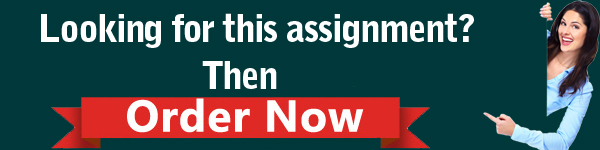This is an individual assignment. Students are not permitted to work in a group when writing this assignment. Plagiarism is the submission of another person’s work in a manner that gives the impression that the work is their own. La Trobe University treats plagiarism seriously. When detected,penalties are strictly imposed.
CSE2CNX Computer Networks Assignment 4-Australia.

Part A: Implement IP routing in a simulated environment
Scenario:
Digital Learning is a registered training organisation (RTO) that provides computing-related training courses in Melbourne. The RTO is expanding with three more branches/sites in various cities of Australia, i.e. Sydney, Canberra and Adelaide.
Melbourne branch (Headquarter) Ethernet LAN infrastructure already up and running and consists of:
118 workstations (including staff and student’s workstations)
2 database servers
5 printers
8 Cisco Catalyst 2960-X Series 24 port switches
1 Cisco 4331 Integrated Services Router
IPv4 class C network address of 192.168.1.0/24 are in use
Also, the entire Ethernet LAN connected with Cat6 cable (no wireless setup)
For other branches, the proposed Ethernet LAN design details are below:
Sydney:
140 workstations (including staff and student’s workstations)
2 database servers
6 printers
9 Cisco Catalyst 2960-X Series 24 port switches
1 Cisco 4331 Integrated Services Router
IP address scheme (i.e. class or version not decided yet)
No wireless setup required at this stage. However, UTP Cat 5 e or 6 likely to be used to connect entire Ethernet LAN
Canberra:
80 workstations (including staff and student’s workstations)
1 database server
4 printers
5 Cisco Catalyst 2960-X Series 24 port switches
1 Cisco 4331 Integrated Services Router
IP address scheme (i.e. class or version not decided yet)
No wireless setup required at this stage. However, UTP Cat5e or 6 likely to be used to connect entire Ethernet LAN
Adelaide:
1. 110 workstations (including staff and student’s workstations)
2. 1 database server
3. 5 printers
4. 6 Cisco Catalyst 2960-X Series 24 port switches
5. 1 Cisco 4331 Integrated Services Router
6. IP address scheme (i.e. class or version not decided yet)
7.No wireless setup required at this stage. However, UTP Cat5e or 6 likely to be used to connect entire Ethernet LAN
The managing director of the RTO has hired your services to connect Sydney, Canberra and Adelaide branches with Melbourne branch and provided you the following project guideline.
- Design Ethernet LAN and Wide Area Networks IP addressing scheme for Sydney,Canberra and Adelaide branches.
- Converge each branch LAN with other branches by enabling and configuring routing on every router.
CSE2CNX Computer Networks Assignment 4-Australia.
Note:Consider each branch workstations, database servers and printers as part of single LAN. No virtual LAN configuration required at this stage.
Before moving to the actual design and implementation phase, the managing director provided you a simulated design (as shown in Figure 1) of the proposed network which will assist you in understanding the entire network topology.

- Note:
- The diagram does not show all end devices and LAN switches.
- You need to use Cisco packet tracer software to configure the routers. Therefore,for simulation purpose, consider all routers are Cisco 2811 series.
- Only the devices shown in Figure 1 are to be used throughout this assessment.
Details of the proposed topology are as follows:
- There are 4 routers, one for each branch. HQ-Melbourne is the edge router for the Melbourne branch. B-Sydney is the edge router for the Sydney branch. B-Canberra is the edge router for the Canberra branch. B-Adelaide is the edge router for the Adelaide branch.
- Altogether, there are four Local Area Networks (LANs) and three Wide Area Networks (WANs).
- Melbourne LAN is connected to the HQ-Melbourne router.
- Sydney LAN is connected to the B-Sydney router.
- Canberra LAN is connected to the B-Canberra router.
- Adelaide LAN is connected to the B-Adelaide router.
Requirement:
You need to configure and verify the proposed network in a simulated environment and ensure that it is ready for actual implementation.
- Note:
- Use the Cisco Packet Tracer as the simulation tool.
- Router model to be used is Cisco 2811.
- Please add all the screenshots and written answers in a Word file named
- xxx_cse2cnx_assessment4.docx. (where xxx is your student number)
Task 1: Building the topology
Create the network diagram shown in Figure 1 using Cisco packet tracer. Use suitable cable types when cabling the devices (for example, Ethernet or Serial). Label the devices as depicted in Figure 1.
a) Save the Cisco Packet Tracer file as xxx_cse2cnx_assessment4.pkt. (where xxx is your student number)
b) Include a screenshot of your topology as evidence of the completion of this task.
Note: No configuration required in Task 1, only network diagram with relevant devices and cables.
Task 2: Planning IP addresses
Melbourne branch already using the IPv4 class C network address of 192.168.1.0/24. However, the other three branches required an appropriate IP addressing scheme for their Ethernet LAN and WAN links
Guidelines for planning:
- You need to consider the total number of devices (including end and intermediary devices)while selecting the IP addressing scheme. For example, in this scenario, IPv4 Class C addressing will fulfil the requirements.
- The default gateway for each LAN should be the last use able IP address of the sub net.
- All end device IP addresses can be assigned using any use able IP address from the use able range for that sub net. Generally, you leave starting addresses for servers or printers. But, this isn’t a set principle; it may vary.
CSE2CNX Computer Networks Assignment 4-Australia.
Fill Table 1 with your planned IP addresses and default gateways for Sydney, Canberra and Adelaide branches Ethernet LAN.


Fill Table 2 with your planned IP addresses for WAN links.

Task 3: Configuring Ethernet and Serial interfaces
a) Configure Ethernet interfaces of all the end devices (M-PC1, M-Server, S-PC1, S-Server,C-PC1, C-Server, A-PC1, A-Server) with the IP addresses, subnet masks and default gateways from Table 1.
For M-PC1, S-PC1, C-PC1 and A-PC1 take screenshots of the completed IP configuration window as evidence of the completion of this task and include in the word file.
b) Configure and activate Ethernet and serial interfaces on each router using IP addresses and subnet masks from Table 1 & 2.
c) Issue the command “show ip interface brief” on each router and provide screenshots of the output.
Note:Configure serial interface clock rate as 128,000.
Task 4: Basic configuration of the routers
a) Configure the following on HQ-Melbourne, B-Sydney, B-Canberra, B-Adelaide.
- Configure the router host name as depicted in Figure 1 (labels).
- Configure an enable password.
- Configure an enable secret.
- Configure a console password.
- Configure a Telnet password.
- Configure the ‘Message of the Day’ banner (MOTD) as “Unauthorized access is prohibited!!”.
- Save the configurations.
b) Fill Table 3 as shown below with the chosen host names and passwords for each of the routers. Name the tables as Table HQ-Melbourne, Table B-Sydney, Table B-Canberra and Table B-Adelaide.

c) Take a screenshot of the start-up-configuration of each router and include in the Word file as evidence of completing this task.
Task 5: Configure OSPFv2 on routers
a) Configure OSPF on router, HQ-Melbourne. Table 4 shows a breakdown of the configuration tasks. Issue “show ip protocols” command on the HQ-Melbourne router and provide a screenshot of the output.

b) Configure OSPF on router, B-Sydney. Table 5 shows a breakdown of the configuration tasks.Issue “show ip protocols” command on the B-Sydney router and provide a screenshot of the output.

c)Configure OSPF on router, B-Canberra. Table 6 shows a breakdown of the configuration tasks.
Issue “show ip protocols” command on the B-Canberra router and provide a screenshot of the output.

d) Configure OSPF on router, B-Adelaide. Table 7 shows a breakdown of the configuration tasks.
Issue “show ip protocols” command on the B-Adelaide router and provide a screenshot of the output.


Task 6: Verifying the OSPFv2 configurations.
a) Which command will list all connected neighbours and the adjacency state?
b) Issue the command that lists all connected neighbours on each router and provide screenshots of the output.
c) Which command will display the IP routing table of a router?
d) Provide screenshots of each routers’ routing table.
CSE2CNX Computer Networks Assignment 4-Australia.
Task 7: Verify network connectivity
a) Issue the “ping” command from M-PC1 to S-PC1. Include a screenshot of the ping command output.
b) Issue the “ping” command from M-PC1 to C-PC1. Include a screenshot of the ping command output.
c) Issue the “ping” command from M-PC1 to A-PC1. Include a screenshot of the ping command output.
Note:For Task 7, all ping results should be successful. Take corrective actions if results are not successful.
You have configured OSPF routing protocol (which is one of the Link state protocols) in a simulated environment to converge each branch LAN with other branches.
Now, think about an enhanced distance vector routing protocol such as EIGRP. Have a look at another network topology as shown in Figure 2.

Note The purpose for Task 8 and for Task 9 is to test your understanding of the EIGRP protocol. Once you have completed Task 8 and Task 9, add all the screenshots of this task into the same word file, i.e.
Create the network diagram shown in Figure 2 using Cisco packet tracer. Use suitable cable types when cabling the devices (for example, Ethernet or Serial). Label the devices as depicted in Figure 2.
Task 8: Configure EIGRP on routers
a) Configure EIGRP on router, R1, R2 and R3.
Issue “show ip protocols” command on router, R1, R2 and R3 and provide a screenshot of the output for each router.
Task 9: Verify network connectivity
a) Issue the “ping” command from PC1 to PC2. Include a screenshot of the ping command output.
b) Issue the “ping” command from PC2 to PC3. Include a screenshot of the ping command output.
c) Issue the “ping” command from PC3 to PC1. Include a screenshot of the ping command output.
CSE2CNX Computer Networks Assignment 4-Australia.
Part B: Apply routing algorithms.
Requirement:
You are asked to use two different routing algorithms to find the shortest paths in a network. These are as follows.
1.Dijkstra algorithm
2.Bellman-Ford algorithm
The network topology with all the link costs is shown below in Figure 3.

Task 1: Application of Dijkstra’s algorithm
Using Dijkstra’s algorithm in Figure 3, determine the shortest paths from A to all network nodes.Part of the answer is given in Table 8. Fill in the blanks (highlighted) in Table 8.


Notes on the table:
- T – Set of nodes so far incorporated by the algorithm
- L(n) – Cost of the least-cost path from source A to node n that is currently known to the algorithm (n is B, C, D, E, F, G and H)
Task 2: Application of the Bellman-Ford algorithm
Use the Bellman-Ford algorithm in Figure 3, determine the shortest paths from A to all network nodes. Part of the answer is given in Table 9. Fill in the blanks (highlighted) in Table 9.

In the table:
- h – Maximum number of links in path at current stage of the algorithm
- Lh(n) – Cost of the least-cost path from source A to node n under the constraint of no more than h links (n is B, C, D, E, F, G and H)