Objectives:
Understanding and applying layer 2 switching concepts.
Designing, configuring and troubleshooting Virtual Local Area Networks (LAN) in a
corporate environment.
This is an INDIVIDUAL assessment. Students are not permitted to work in a group
when writing this assessment.
Scenario
The ‘Career Advance’ (CA) is a higher education provider located in Melbourne. Currently, they are renting three floors of a building in the suburb of Southbank. It has been recently confirmed that they will move to a new building located in the nearby suburb of St Kilda by the end of next month.
The existing network infrastructure is not efficient and is not secured. There are a lot of complaints from staff about slow network performance and security issues such as unauthorized access to administrative documents. The reason for this is in part that the institute currently has only two networks, one for staff and one for students. There is one router (Cisco 2620XM) connecting both networks together.
As part of the move to the new location, they are looking forward to putting a more reliable, scalable and cost-effective network in place.
Project cost is a factor, so these existing components are to be used within the design. They have 8 Cisco 2960 Switches and 1 Cisco 2620XM router. As per Network Manager, only cables are approved for purchasing.
Below is a breakdown of the number of staff, students and devices by location in the current building.
| Staff/Students | Level | Number | |
| Administrative Staff | Ground | 25 | |
| Academics | First Floor | 5 | |
| Academics | Second floor | 5 | |
| Students | First Floor | 50 | |
| Students | Second floor | 60 | |
| IT staff and Servers | Ground floor | 10 | |
| Printers | First Floor | 2 | |
| Printers | Second floor | 2 | |
| Flooring Table |
Below is the topology proposed by the Network Manager. Your job is to create the network plan, allocate the IP addresses appropriately, configure the network according to the given guidelines and troubleshoot errors if there are any.
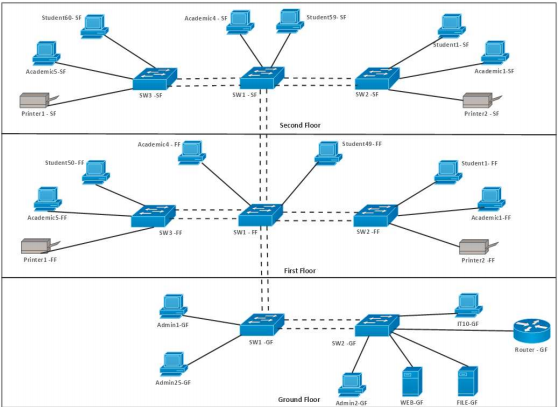
Requirement
As a staff member of IT department, you have been given the task of re-configuring the whole network for the newly rented building.
Below listed are the documented tasks for you.
Task 1: Building the topology
Create the network diagram shown in Figure 1 using Cisco packet tracer. Use suitable cable types when cabling the devices. Label the devices as depicted in Figure 01.
While creating the topology please use the ports listed in Table 1 (below) for connecting devices on each switch. This will be useful for your future planning of the network.a.
a. Save the Cisco Packet Tracer file as xxx_cse2cnx_assessment2.pkt. (where xxx is your student number)
b. Include a screenshot of your topology as evidence of the completion of this task.


