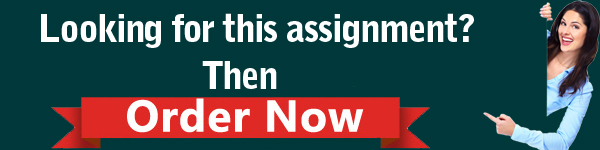Task rationale and description:
This assessment is set on practical exercises to assess students’ ability to apply theoretical learning concerned with use of accounting information and its analyses and interpretation using ‘real-world’ situation. The pivotal purpose of this task to achieve learning outcomes as has been set out in the unit outline of BAC11.
BAC11 Information Technology For Accountants Assignment-Business School Sydney University Australia.
Assessment Details and Requirements:
This assignment consists of eight tasks to be completed through your XERO account in
Students’ are required to manually record and post business transactions to accounts and prepare financial statements of the following hypothetical company called MyBook Limited. Based on the information provided.You have received an invitation from your lecturer to register in XERO through After the completion of the registration start doing the following tasks.
BAC11 Information Technology For Accountants Assignment-Business School Sydney University Australia.

Task 1: Change the organisation details in “Organisation settings”
- Display name : MyBook Limited.
- Legal/Trading name : MyBook< Your Student ID> Limited.
- Organisation type : Company
- Address : 233 Castlereagh Street. Sydney. NSW 2000
- Phone : Your phone number
- Logo of the business : Your picture in a square frame
Task 2: Make the following changes in the chart of accounts:
- Add a new current assets account #601 and name it “NAB Bank”
- Change the name of the account #970 to “Capital”.
- Change the name of the account #473 to “Electricity”.
Task 3: The following are the extract of MyBook Limited on 30 April 2020.
Enter these account balances in XERO and take a print out of the balance sheet. [Hints: Conversion month: April 2020.]

Task 4: Enter the following transaction in XERO. These transactions took place during the month of May 2020:
- All sales & purchases amounts are tax inclusive, so make sure you do it accordingly in XERO
- Due dates for all the transactions would be 7 days after the invoice date or bill date.
May 1 Owner contributed additional $30,000 in the business. (Manual journals)
May 4 Purchased a new computer for $1500 from Officeworks on credit. (Products & services – Bills to pay)
May 5 Received purchase invoice from supplier XYZ Ltd. for inventory $8,000 (Item Name:“Learn XERO”, Cost price $50, Sale price $70). (Products & services – Bills to pay)
May 5 Received telephone bill $300 from Optus. (Products & services – Bills to pay – Account 489 – Telephone & Internet)
May 6 Received electricity bill $250 from Dodo. (Products & services – Bills to pay – Account 473 – Electricity)
May 6 Sold 32 units of “Learn XERO” book to ABC Pty Ltd. (Invoices – Account #200 – Sales)
May 8 Sold 40 units of “Learn XERO” book to EF Ltd.
May 10 Received purchase invoice from supplier XYZ Ltd. for inventory $4,400 (Item Name:Book “Principles of Accounting”, Cost price $40, Sale price $70). (Products & services –Bills to pay)
May 12 Sold 20 units of “Learn XERO” book to MN Pty Ltd. (Invoices – Account #200 – Sales)
May 13 Sold 30 units of “Principles of Accounting” book to MN Pty Ltd. (Invoices – Account 200 – Sales)
May 14 Sold 1 unit of “Principles of Accounting” book for cash to walk in customer.
May 21 Received an invoice from XYZ Ltd. for “Learn XERO” book. Total invoice amount $6,500.
May 21 Sold 140 units of “Learn XERO” book to RPO Ltd.
May 24 Sold 140 units of “Principles of Accounting” book to RPO Ltd.
May 25 Sent a quote for a Queen Pty Ltd. for 25 “Principles of Accounting” book and 25 “Learn XERO” book.
May 30 Queen Pty Ltd. accepted the quotation. Send them the invoice with the delivery.
After completing all the transactions,email to for the bank statement. When you receive the bank statement, upload the file in Xero and complete bank reconciliation for May 2020.
BAC11 Information Technology For Accountants Assignment-Business School Sydney University Australia.

Adjusting Entries
May 31 Insurance expense for May $250 is adjusted from prepayments.
May 31 Depreciation for motor vehicle to be recorded for the month $1150.
May 31 Depreciation for computer to be recorded for the month $1500.
- Task 4: Print (PDF file) Bank Reconciliation Summary.
- Task 5: Print (PDF file) the journal entries for all the above transactions.
- Task 6: Print (PDF file) the statement of profit or loss
- Task 7: Print (PDF file) the Balance Sheet as at 31 May 2020.
- Task 8: Hand in all the printouts or upload all the PDF files in the assessment submission link in Moodle.
BAC11 Information Technology For Accountants Assignment-Business School Sydney University Australia.